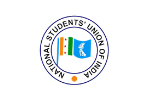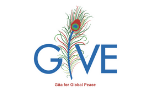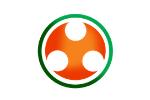SMS for Staff Rostering
People are, of course, susceptible to things like illness, forgetfulness and making mistakes. There may also be cause to add aditional staff in moments of emergency and demand. Both filling vacant shifts and sending out rosters can be done in a more effective way using SMS.
Why use SMS for Staff Rostering?
- SMS boasts an open rate of 98%, compared to 22% for email
- Messages can be sent to thousands of contacts at the same time
- On average, SMS messages are read within 90 seconds
How to use SMS for rostering
First and foremost, wherever you host or provide details of the rosters, using SMS is a great way to inform staff that the rosters are ready.
Rosters can also be delivered via SMS. By simply including the shift details for each employee in a spreadsheet, and by using a template with dynamic fields (similar to mail merge), you can send out rosters to each employee's phone. This is very handy because you know they will read it almost as soon as they receive the message. Their shifts are always easily accessible, too.
SMS is a huge time saver when it comes to replacing staff. Traditionally this would mean someone has to call around individuals until someone agrees to take the shift. This is not only hugely time consuming but is also unfair on those who don't get the call.
SMS opens up an efficient and fair way of opening up shift availability. Simply send out one message to all of your staff, and whoever replies back first gets the shift. Not only does this result in shifts being filled almost instantly, it also takes one person just a couple of minutes to coordinate.